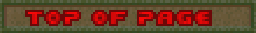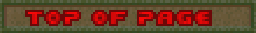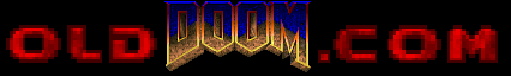
EDITING DOOM
So you've played Doom and Doom 2 all the way through several times. It's starting to get boring. Time to make it better.
One of the things that makes Doom great is the fact that it's so editable. With just a few different Doom editing programs, you have the power to re-create everything in the game but the 3-D engine.
There are three basic ways to edit Doom: level editing, exe editing, and graphics and sound editing. Graphics, sound, and levels are all packed into a single file, called a wad.
This Doom editing guide is specifically written for beginners to Doom programming.
Level Editing
Level editing is very fun. You can create just about any place you can come up with. There are some limitations, though. The biggest limitation is that the Doom engine wasn't programmed to have two floors at one point. So for example, you can't make a bridge that you can walk on and under. Another limitation is that your level can't exceed a certain size. This is never really a problem, considering you have way more than enough space to work with.
With level editors, you can edit just as much as the programmers of Doom could. You can create rooms, doors, switches, items, enemies, weapons, etc.
The level editor I use is Doom Builder. It's a great editor. Its key feature is its 3d mode, in which you can walk around your level and edit things like floor and ceiling height, textures (alignment and lump), lighting, etc. I'd explain it on the site, but the program has a good tutorial. Download Doom Builder here. If the 3d mode is slow despite your best efforts, you should get DeePsea, which is here.
Exe Editing
Exe editing, in my opinion, is the funnest way to program Doom. It is also complicated. The Doom executable file is what you are editing. The Doom exe file contains data on everything but the levels, sounds, and graphics.
Editing the Doom exe file allows you to change things like enemy behavior, weapon data, text in the game, etc. Click here to go to the Doom exe editing page.
Graphics and Sound Editing
About the simplest way to edit Doom is to edit the graphics and sound. These are stored on the Doom wad. Click here to go to the graphics and sound editing page.
Copyright Notice
Everything in Doom.wad, Doom2.wad, Doom.exe, and Doom2.exe is copyrighted. You can't copy a lump and put it in your wad unchanged (as if you'd do that) without crediting the lump to Id Software.
Background Music From Doom 2 -- Level 1 -- Entryway
|